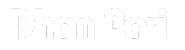Saving Schemes
How to Open a Sukanya Samriddhi Account Online: A Step-by-Step Guide
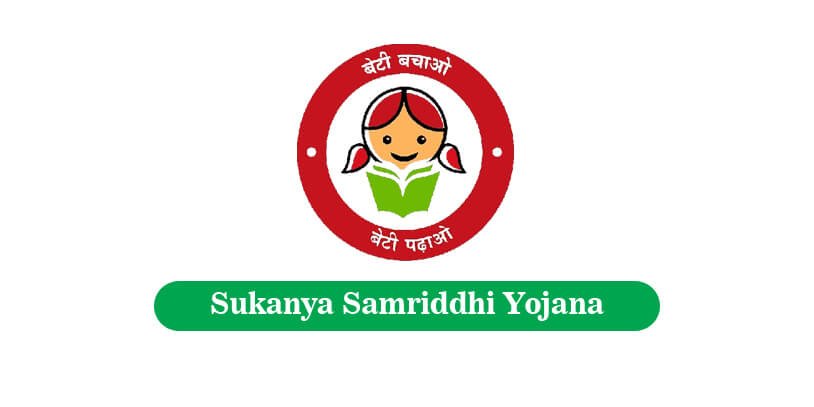
One of the most talked-about government-backed savings schemes for the financial support of girl children in India is the Sukanya Samriddhi Yojana. Although the account was initially opened at the post office or banks, now it can be opened online. Through this article, learn how to open a Sukanya Samriddhi account online so that investing in your daughter’s future becomes easier.
What is a Sukanya Samriddhi Account?
Before getting into the details of the online application, let us briefly revisit what a Sukanya Samriddhi account is all about:
- A small-savings scheme launched by the Government of India
- Launched in 2015 with the aim of benefiting the girl child
- Attractive interest rates with tax benefits
- Can be opened for any girl child who is below 10 years of age
- Matures when the account holder reaches the age of 21
Benefits of Opening a Sukanya Samriddhi Account Online
- Convenience: Apply from the comfort of your home
- Time-saving: No need to visit a bank or post office
- 24/7 accessibility: Start the process anytime
- Paperless: Reduce documentation hassles
- Faster Processing: Quicker account activation
Eligibility Criteria to Open an SSY Account Online
You should check whether you are fulfilling the criteria for opening SSY before starting the online application and these are as follows-
– Parents or legal guardians can open the account.
The girl child shall be below 10 years of age
Only one account is allowed for a single girl child
A maximum of two accounts can be opened for every family consisting of two girl children
Documents Needed for Online Application
Keep the following documents ready before starting the online process:
- Birth certificate of the girl child
- Proof of address for the parent/ guardian: Aadhaar card/Passport/Utility Bill
- Proof of identity of the parent/guardian: PAN card, Aadhaar card or passport
- Recent passport-sized photograph of the girl child
- Mobile number linked with Aadhaar (for OTP verification)
Step-by-Step Approach to Opening a Sukanya Samriddhi Account Online
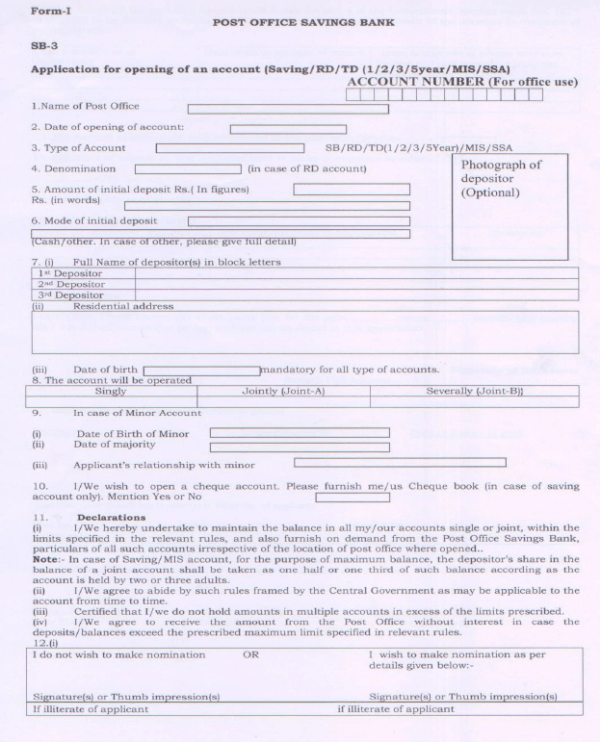
Open an SSY account online by following the steps given below:
1. Choosing a Bank
You can choose any bank that provides the facility of opening an SSY account online. Given below are some banks which provide this service:
- State Bank of India
- Punjab National Bank
- Bank of Baroda (BOB)
2. Official Website
visit the official website of the bank you are choosing, and then select the Sukanya Samriddhi Yojana or Government Schemes section.
3. Online Application Form
Now, seek the ‘Open Sukanya Samriddhi account online’ option and select it. If you are an existing customer, you might get logged into your internet banking account. If not, proceed to open the account without login.
4. Application Form Filling
Carefully fill in the required details, including—
i. Personal information of the parent/guardian,
ii. Details of the girl child, and
iii. Nomination details.
iv. Initial deposit amount: The minimum amount is Rs. 250.
5. Upload Documents
Scan and upload the required documents as mentioned above. All documents should be clear and legible.
6. Verify and Submit
Verify all entered information and uploaded documents. Click the ‘Submit’ button to proceed.
7. OTP Verification
An OTP will be sent to your Registered Mobile Number. Enter the same for verification of your Application.
8. Acknowledgement and account number
upon successful submission, you all get an acknowledgement generates a reference number.Now bank will take your application for processing and will provide the SSY account number within few working days.
Post Application Process
After submitting your Application Online, The following steps will be :-
- Application status can be cheeked with given reference number.
- Verification and approval of your application will be done by the bank.
- An SMS or email with the account details will be sent to you upon approval of the account opening request.
- Set up online access to manage the account and make further deposits.
Tips for a Smooth Online Application
- The stability of the internet should be checked before commencing the application.
- Have ready a digital format of all documents that may be required to be attached.
- A desktop or laptop is recommended for a better user experience.
- Quote all details correctly. Avoid mistakes, or omissions may result in rejection or delay.
- Safeguard the reference number as you may need it in future enquires.
Online Operating Sukanya Samriddhi Account
After activation of your account, many other operations could be made online, like the following;
–
Account Balance Enquiry
Statement of transactions
Add on Deposits
Account Statement Download
Personal information modification
Opening a Sukanya Samriddhi account online is the most hassle-free and efficient way to invest in your daughter’s future. You will be able to do it seamlessly from the comfort of your home if you follow this guide and keep all your documents handy. Do not forget to contribute regularly into this Government-backed savings scheme for your girl child’s bright future.
-

 Credit Card1 year ago
Credit Card1 year agoHow to Foreclose ICICI Credit Card EMI
-

 Saving Schemes2 years ago
Saving Schemes2 years agoHow to Check Sukanya Samriddhi Account Balance by SMS
-

 Credit Card1 year ago
Credit Card1 year agoHow to Unblock Credit Card ICICI
-

 Government Schemes2 years ago
Government Schemes2 years agoGovernment Schemes for Girl Child
-
Credit Card1 year ago
How to Check ICICI Credit Card Balance
-

 Credit Card1 year ago
Credit Card1 year agoHow to Change Address in ICICI Credit Card
-

 Government Schemes1 year ago
Government Schemes1 year agoHow to Apply for Ayushman Bharat Yojana: A Step-by-Step Guide
-

 Saving Schemes2 years ago
Saving Schemes2 years agoSukanya Samriddhi Yojana Eligibility