Credit Cards
How to Generate Credit Card PIN for ICICI

An ICICI credit card PIN is one of the most critical security features of your card, guarding against unauthorized transactions. The Personal Identification Number (PIN) is required for various transaction types, including those at ATMs and point-of-sale locations. This article covers how to create or change your ICICI credit card PIN, ensuring secure and convenient use.
Justification of a Credit Card PIN
Before diving into the process of generating the PIN, here is the importance of a secure PIN:
1. Security in Transactions
The PIN acts as a verification method, making it impossible for anyone other than you to access your credit card for cash withdrawals or purchases.
2. Preventing Fraud
A unique PIN reduces the risk of fraudulent transactions in case of loss or theft of your card.
3. Compliance
Many countries have implemented chip and PIN systems for credit card transactions, making a PIN mandatory.
How to Generate ICICI Credit Card PIN
1. Generate PIN through SMS
You can generate your ICICI credit card PIN quickly via SMS:
a. Type a new SMS with “GENPIN <last 4 digits of your credit card>” b. Send it to 5676766 from your registered mobile number. c. You will receive a system-generated PIN through SMS. d. Use this PIN for your initial transaction; afterward, you will be required to change it.
2. Generate PIN Using ICICI Mobile Banking Application
If you are an ICICI mobile banking user, you can generate the PIN within the application:
a. Log in to the ICICI Mobile Banking application. b. Go to the “Card” section. c. Click on your credit card. d. Select the option to “Generate a PIN.” e. Provide the necessary personal information following the on-screen prompts.
3. Generate PIN via ICICI Internet Banking
For those comfortable with internet banking, ICICI provides this solution:
a. Log in to your ICICI internet banking account. b. Click on the “Cards” option. c. Choose your card. d. Click on “Generate PIN.” e. Follow the steps to create and confirm your new PIN.
4. Generate PIN at ICICI ATM
If you prefer a physical location, you can generate your PIN at any ICICI ATM:
a. Visit an ICICI ATM. b. Insert your credit card. c. Select the “PIN Generation” option. d. Enter the OTP sent to your registered mobile number. e. Enter and confirm your new PIN.
5. Request PIN through Customer Care
You can also generate your PIN by calling ICICI Bank customer care:
a. Call the ICICI Bank 24/7 customer care number. b. Authenticate using security questions. c. Follow the instructions provided by the executive to generate your new PIN.
Change Your Existing ICICI Credit Card PIN
1. Change PIN through ATM
To change your existing PIN at an ATM:
a. Insert your card in any ICICI ATM. b. Select “PIN Change” from the menu. c. Enter your current PIN. d. Enter and confirm your new PIN.
2. Internet Banking
To change the PIN online:
a. Log in to ICICI Internet Banking. b. Click on “Cards.” c. Select your credit card. d. Click “Change PIN.” e. Enter your current PIN and the new PIN.
Best Practices to Generate a Safe PIN
- Avoid Obvious Combinations: Never use easily guessable PINs like birth dates, phone numbers, or sequential numbers.
- Differentiated/Unique PIN: Use different passwords for each card and account.
- Secrecy of PIN: Keep your PIN secret and never share it with anyone, including bank staff.
- Change Your PIN Regularly: Periodically change your PIN to maintain security.
- Memorize Your PIN: Never write your PIN on your card or store it in your phone.
Resolving PIN Generation Problems
- Wrong Mobile Number: Ensure your correct, updated mobile number is registered with ICICI Bank.
- Activate the Card: Activate your credit card before creating your PIN.
- Technical Glitches: Retry after some time or contact customer service if you encounter technical issues.
- Blocked Card: If your card is blocked after multiple incorrect entries, call ICICI customer service.
What to Do If You Forget Your ICICI Credit Card PIN
- Avoid Repeated Wrong Guesses: Too many attempts may block your card.
- Generate a New PIN: Use any of the above methods to create a new PIN.
- Contact Customer Care: If you cannot generate a new PIN, contact ICICI customer care for assistance.
Conclusion
Generating and managing your ICICI credit card PIN is easy with various options available. Whether through SMS, mobile application, internet banking, ATM, or customer care, the key to safe credit card usage is having a secure yet memorable PIN. Follow best practices for creating your PIN and never share it with anyone. These steps ensure a secure transaction experience with your ICICI credit card.
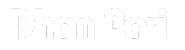
-

 Credit Card2 years ago
Credit Card2 years agoHow to Foreclose ICICI Credit Card EMI
-

 Saving Schemes2 years ago
Saving Schemes2 years agoHow to Check Sukanya Samriddhi Account Balance by SMS
-

 Credit Card2 years ago
Credit Card2 years agoHow to Unblock Credit Card ICICI
-
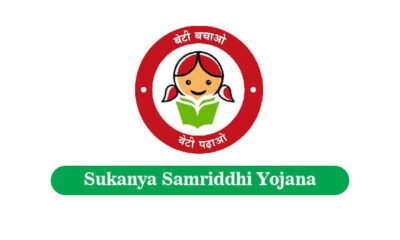
 Saving Schemes2 years ago
Saving Schemes2 years agoHow to Open a Sukanya Samriddhi Account Online: A Step-by-Step Guide
-

 Government Schemes2 years ago
Government Schemes2 years agoGovernment Schemes for Girl Child
-

 Government Schemes1 year ago
Government Schemes1 year agoHow to Apply for Ayushman Bharat Yojana: A Step-by-Step Guide
-
Credit Card2 years ago
How to Check ICICI Credit Card Balance
-

 Credit Card2 years ago
Credit Card2 years agoHow to Change Address in ICICI Credit Card