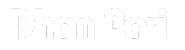Credit Card
How to Check ICICI Credit Card Balance
To maintain control over your spending, it’s essential to regularly monitor your credit card outstanding balance. ICICI credit cardholders have several convenient methods to check their balance, whether you prefer digital or traditional approaches. This article provides a detailed overview of various ways to check your ICICI credit card balance, ensuring you stay informed about your spending and available credit.
1. Online Banking
ICICI Net Banking
Checking your credit card balance via ICICI Net Banking is simple:
- Visit the ICICI Bank website.
- Log into Net Banking.
- Click on “Credit Cards.”
- Select your Credit Card.
- View your current balance, available credit limit, and recent transactions.
ICICI Mobile Banking App
For users of the ICICI iMobile Pay app:
- Download and install the ICICI iMobile Pay app from your device’s app store.
- Log in with your Net Banking credentials.
- Click on the “Credit Cards” option.
- Select your Credit Card to view balance and transaction details.
2. SMS Banking
ICICI Bank offers a quick SMS service to check your credit card balance:
- Open your messaging application.
- Type “IBAL CCXXXXXXXX” (replace XXXXXXXX with the last 8 digits of your credit card number).
- Send the message to 9215676766.
- Receive an SMS with your current balance and available credit limit.
3. Phone Banking
Automated Voice Response System
ICICI Bank’s automated phone banking service is available 24/7:
- Dial 1860 120 7777 or 1800 103 8181 (Toll-free numbers).
- Choose your preferred language.
- Select the credit card option.
- Enter your credit card number and PIN.
- Check the information provided on your outstanding balance.
Customer Care Executive
To speak with a representative:
- Call ICICI Bank’s customer care number.
- Request to speak with a customer care executive.
- Answer security questions for identity verification.
- Inquire about your current credit card outstanding balance.
4. Balance Enquiry at ATM
You can check your credit card balance at any ICICI Bank ATM:
- Insert your credit card into the ATM.
- Enter your PIN.
- Select “Balance Enquiry” from the menu.
- Choose “Credit Card Account.”
- View your balance on the screen or print a receipt.
5. Monthly Statement
Although not real-time, your monthly statement provides a comprehensive summary:
- Log in to your e-statement via Net Banking or the mobile app.
- Review your opening and closing balances, purchases, and payments.
- Note the statement closing date to understand the last update to your outstanding balance.
6. Email Alerts
Set up email alerts for balance updates:
- Log into your Net Banking account.
- Click “Profile” or “Settings.”
- Enable email alerts for your credit card.
- Receive periodic updates on your outstanding balance and transactions.
7. WhatsApp Banking
For balance enquiries via WhatsApp:
- Save ICICI Bank’s WhatsApp number, 9099945566, in your contacts.
- Open WhatsApp and send “Register” from your registered mobile number to this number.
- Follow the instructions to activate WhatsApp banking.
- Type “Check Credit Card Balance” to receive your current balance.
8. ICICI Bank Website (Without Login)
To quickly check your balance without logging in:
- Visit the ICICI Bank website.
- Click on “Quick Balance” or “Balance Enquiry.”
- Enter your credit card number and other details.
- View your balance on the screen.
Managing Your Balance Effectively
- Keep a Constant Tab on Your Balance: Regularly check your balance to stay aware of your spending.
- Set Up Balance Alerts: Enable alerts to notify you when your spending reaches certain thresholds.
- Know Your Statement Dates: Be aware of your billing cycle to understand when your balance is updated.
- Review Transactions: Regularly review your transactions for any unauthorized activity.
- Check Available Credit: Always monitor your available credit along with the outstanding balance.
Conclusion
ICICI Bank offers multiple methods to check your credit card balance, catering to both digital enthusiasts and traditional users. By utilizing these methods, you can maintain control over your spending and ensure timely payments. Staying informed about your credit card balance is crucial for responsible financial management and avoiding overspending.
-

 Credit Card2 years ago
Credit Card2 years agoHow to Foreclose ICICI Credit Card EMI
-

 Saving Schemes2 years ago
Saving Schemes2 years agoHow to Check Sukanya Samriddhi Account Balance by SMS
-

 Credit Card2 years ago
Credit Card2 years agoHow to Unblock Credit Card ICICI
-

 Government Schemes1 year ago
Government Schemes1 year agoHow to Apply for Ayushman Bharat Yojana: A Step-by-Step Guide
-
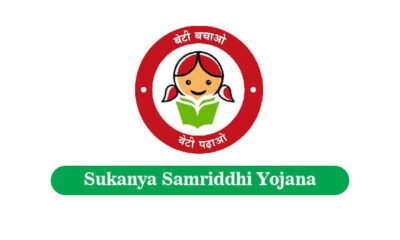
 Saving Schemes2 years ago
Saving Schemes2 years agoHow to Open a Sukanya Samriddhi Account Online: A Step-by-Step Guide
-

 Government Schemes2 years ago
Government Schemes2 years agoGovernment Schemes for Girl Child
-

 Credit Card2 years ago
Credit Card2 years agoHow to Change Address in ICICI Credit Card
-

 Saving Schemes2 years ago
Saving Schemes2 years agoSukanya Samriddhi Yojana Eligibility