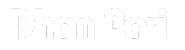Credit Card
How to Change Address in ICICI Credit Card

Keeping your address updated is crucial for maintaining a smooth banking relationship. If you’ve recently moved or need to update your address on your ICICI credit card, the process is straightforward and can be done through various methods. This guide will walk you through the different ways to update your address to ensure that important statements and communications reach you without any issues.
Why Updating Your Address is Important
Before we delve into the methods, here’s why keeping your address current is essential:
- Timely Statements: Ensure you receive your monthly statements on time to avoid missing payments.
- Prevent Identity Theft: An outdated address could lead to sensitive information falling into the wrong hands.
- No Communication Gaps: Stay informed about essential updates, offers, and changes to your credit card terms.
- Smooth Request Processing: An updated address is often required for various credit card services.
Methods to Update Your Address
1. Online Banking Portal
Updating your address through ICICI’s online banking portal is quick and convenient:
- Log into your ICICI Net Banking account.
- Click on ‘My Profile’ or ‘Update Personal Details.’
- Select ‘Change Address.’
- Enter your new address and submit.
- Authenticate the change via an OTP sent to your registered mobile number.
2. ICICI Bank Mobile App
For mobile users, the ICICI Bank mobile app offers an easy way to update your address:
- Open the ICICI Bank mobile app and log in.
- Tap on ‘Services’ or ‘My Profile.’
- Select ‘Update Contact Details’ or a similar option.
- Update your address details.
- Preview the changes and complete the OTP verification, if required.
3. Customer Care
For those who prefer speaking with a representative:
- Call ICICI Bank’s customer care number on the back of your credit card.
- Identify yourself through the automated system or speak with a representative.
- Request the address change for your credit card account.
- Provide the new address details to the representative.
- Follow any additional verification or documentation requirements.
4. Visit an ICICI Bank Branch
For in-person assistance:
- Visit the nearest ICICI Bank branch.
- Bring your credit card and valid ID proof.
- Fill out the address change request form provided by the bank.
- Submit a copy of your new address proof.
- The bank will process your request and provide an acknowledgment.
5. Email Request
For a paperless option:
- Compose an email to ICICI Bank’s customer service email address.
- State that you wish to change the address on your credit card.
- Include your credit card number (masked for safety) and new address details.
- Attach a scanned copy of your new address proof.
- ICICI Bank will process your request and may contact you for further verification.
Address Change Documents
When updating your address, you may need to provide proof of your new address. Accepted documents typically include:
- Aadhaar card
- Passport
- Driving license
- Voter ID card
- Utility bills (electricity, water, gas) not older than 3 months
- Rent agreement
- Property tax receipt
Ensure the document clearly shows your name and new address.
Verification Process
To ensure security, ICICI Bank may use the following verification methods:
- OTP Verification: A one-time password sent to your registered mobile number.
- Video KYC: A brief video call to verify your identity and new address.
- In-person Verification: The bank may send a representative to verify your new address.
Follow-Up and Confirmation
After submitting your address change request:
- Note any reference numbers for tracking.
- Follow up with customer care if you do not receive confirmation within a few working days.
- Verify the updated address in your next credit card statement.
- Update your address with other services linked to your credit card, such as online shopping accounts.
Additional Tips
- Update Address Across All ICICI Bank Products: Ensure all your ICICI Bank products reflect your new address.
- Inform About Add-On Cards: If you have add-on cards, let the bank know if the address change should apply to all cardholders.
- Set Up E-Statements: Opt for e-statements to receive your statements electronically and avoid delays due to physical mail.
Conclusion
Changing the address on your ICICI credit card is a simple yet vital process for ensuring secure and efficient communication. ICICI Bank offers various methods—online, mobile app, phone, email, and in-person—to suit your preference. By keeping your address updated, you ensure timely receipt of statements and important information, preventing potential issues related to missed communications or identity theft. Always remember to update your address whenever you move to maintain a seamless banking experience.
-

 Credit Card2 years ago
Credit Card2 years agoHow to Foreclose ICICI Credit Card EMI
-

 Saving Schemes2 years ago
Saving Schemes2 years agoHow to Check Sukanya Samriddhi Account Balance by SMS
-

 Credit Card2 years ago
Credit Card2 years agoHow to Unblock Credit Card ICICI
-

 Government Schemes1 year ago
Government Schemes1 year agoHow to Apply for Ayushman Bharat Yojana: A Step-by-Step Guide
-
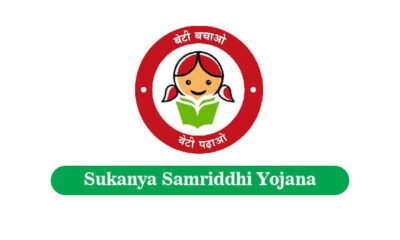
 Saving Schemes2 years ago
Saving Schemes2 years agoHow to Open a Sukanya Samriddhi Account Online: A Step-by-Step Guide
-

 Government Schemes2 years ago
Government Schemes2 years agoGovernment Schemes for Girl Child
-
Credit Card2 years ago
How to Check ICICI Credit Card Balance
-

 Saving Schemes2 years ago
Saving Schemes2 years agoSukanya Samriddhi Yojana Eligibility